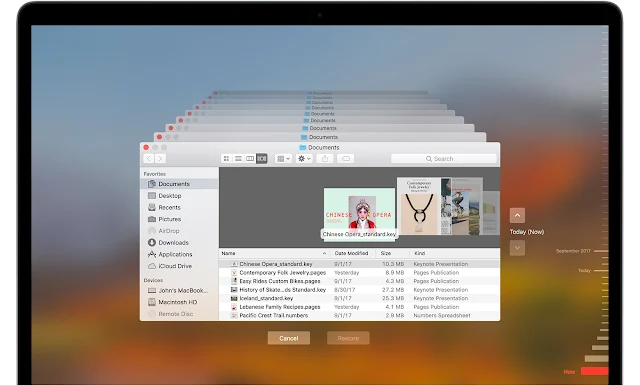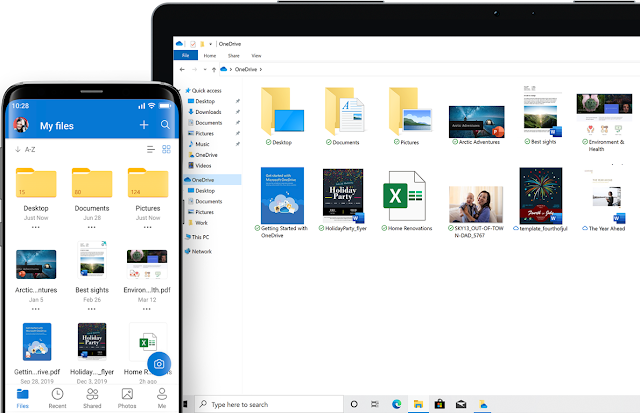Apple has launched their latest version of M2 chip in WWDC event and ever since there have been lot of debate over their pricing, configurations, etc. However, based on my analysis of various configurations and budget assessments, it was evident that getting M2 MacBooks does not make sense and buying lower version or higher version M1 Pro would be smart option. Following are my reasons on my conclusion
- Base configurations have slower SSDs: With the launch of M2 MacBook version, Apple has gone for single SSD chip option rather than dual SSD in earlier versions and M1 Pro version. Even though, the experts and Apple has clarified that the single SSD performance will not be slower and could not be noticed by normal usage. As the SSD ages over year, the performance could degrade with lot of read/write actions and failure of single SSD chip would eventually result in complete device failure.
- Drastic price increase over the current M1 version: Even though the slower SSD option is the only change in configuration, Apple has also made drastic changes in their pricing and kept a year older M1 MacBook Air as the base version and has considerably increased the pricing of entry level M2 MacBook Air. The price increase over M1 MacBook Air version is not justified with the performance or advanced configurations.
With above listed reasons, it was evident that buying M2 MacBook Air in 2022 does not makes sense and people can get the entry level M1 MacBook Air, if they are price conscious or get M1 Pro version if they wanted to get updates/features over next several years. For more such information or article, please feel free to check out “G R Team Sites”